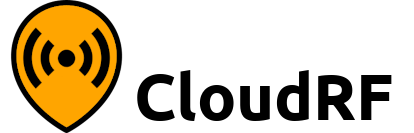We have lab tested three different size hardware profiles for running our SOOTHSAYERTM RF planning server to find out how they compare under load. These consumer profiles cater for different setups ranging from an enterprise with rack mounted servers, to a small office to a vehicle.
Enterprise server
This server is a standard Dell Poweredge R740 with an Intel Silver CPU and a 24GB Nvidia A5000 GPU running a Proxmox hypervisor. SOOTHSAYER 1.7 is installed as a virtual machine and LiDAR data is mapped via a network share.
Mini desktop PC
This small form factor desktop PC is a HP z2 G9 mini with an Intel i9 CPU and a Nvidia A2000 GPU running Ubuntu 22 server.
SOOTHSAYER 1.7 is installed as a docker container and LiDAR data is local.
Embedded PC
This portable server is an Nvidia Jetson AGX Orin with an ARMv8 64 bit CPU and a 2048 core GPU. The server has 3 variable power settings and was run in the modal 30W mode.
SOOTHSAYER 1.7 is installed as a docker container and LiDAR data is local.
The tests
The tests used were designed to benchmark both the hardware and our software’s capability for high performance RF planning. We’ve picked challenges other tools would struggle to compete with, like Bullington diffraction and double digit megapixel resolutions.
High resolution area
The test parameters here were for a 5m resolution coverage heatmap out to 10km radius for a total image size of 16 mega pixels. This was repeated with and without Bullington diffraction and soft clutter data which is computationally expensive to show diffraction with soft clutter versus basic line-of-sight (LOS) speed respectively.
This would exercise our Area API.
Long range path profile
The test parameters here were for a 2m resolution LiDAR path out to a point 10km away. This would test 5000 points and would exercise our Path API.
Ten links at once
The test parameters here were for 10 random transmitters at 3km from a receiver using 2m resolution and Bullington diffraction. All links would be tested in a single API call to our Points API.
The results
All times are in seconds and were taken from the API response, excluding network latency and presentation in an interface.
| Test | Server | Mini PC | Embedded PC |
| Area w/Diffraction (CPU) | 26 | 13 | 38 |
| Area w/LOS (CPU) | 17 | 10.9 | 24 |
| Area w/Diffraction (GPU) | 6.7 | 13.1 | 116 |
| Area w/LOS (GPU) | 2.5 | 3.9 | 29 |
| Path | 0.14 | 0.05 | 0.08 |
| Links | 0.09 | 0.05 | 0.08 |
The times didn’t fail to disappoint and threw up more than a few surprises. Unsurprisingly, cores matter when processing coverage and the fastest compute went to the largest GPU on the server.
When processing links, the CPU is critical and here the Intel i9 on the Mini PC excelled with a 50 millisecond compute time for multiple 2m LiDAR links. This faster-than-human reaction-time speed makes it suitable for dynamic planning with moving vehicles. The enterprise server disappointed with quick links due to the latency with the large data share where the LiDAR GeoTIFF tiles were stored. This latency was only noticeable with very quick calculations however.
The embedded PC performed admirably considering it was seriously under powered compared to the others at only 30W. It was able to model LiDAR links in 80ms and was only about 46% slower than an enterprise server at CPU calcs. Where it was noticeably slower was with processing the GPU area calculation. By increasing the power on the device to the 60W maximum the CUDA cores are doubled and from our testing we expect this would halve the GPU time.
Recommendations
For MANET link planning; an intel i9 CPU with an SSD is extremely fast
For high resolution area coverage; an enterprise grade GPU is unbeatable
For a small form factor host; the HP z2 G9 mini with an A2000 GPU is powerful
For value for money; the HP z2 G9 mini with an A2000 GPU is excellent
For low SWaP; the Nvidia AGX Orin 64GB delivers great economy
More information
For more information on self hosted RF planning, see our SOOTHSAYER page.
No load balancers with arrays of RTX gaming GPUs were used in this testing. We don’t need to do that!