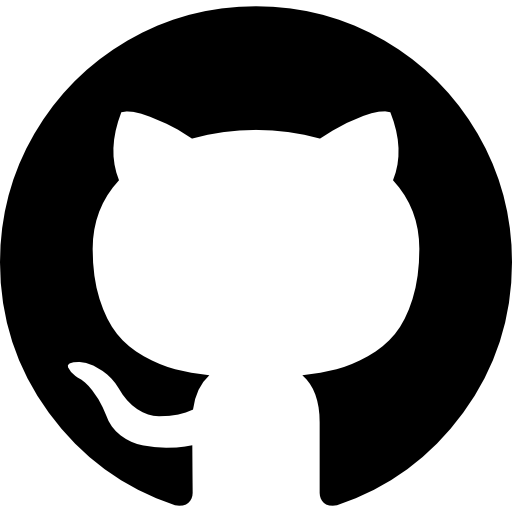CloudRF Documentation
This documentation is up-to-date for the following components:
Component |
Version |
|---|---|
API |
3.15 |
UI |
3.13 |
SLEIPNIR |
1.13 |
GPU Engine |
1.10 |
3D Engine |
1.0 |
If you find parts of this documentation are missing or incorrect contact support@cloudrf.com.
- About CloudRF
- Web Interface Overview
- Web Interface Map
- Web Interface RF Tools
- Web Interface Import Data
- Reference display
- Coverage analysis
- Route analysis
- MANET network
- Survey data
- Calibration
- Best Site Analysis
- Automatic processing
- File Validation
- Reference Display (Shapes on the map)
- Coverage Analysis (Measurements, Locations, Routes)
- Route analysis
- MANET network
- Best Site Analysis
- Automatic processing
- ATAK Plugin
- Google Earth™ Interface
- TAK Server Interface
- API
- Reference Data
- Common Tasks
- Documentation Changelog