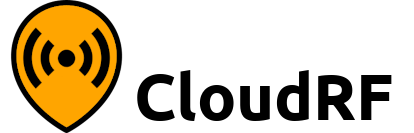The CloudRF API is a public scripting interface which allows developers to pull upon the power and data of CloudRF with just a few lines of code (in a language of your choice). You can integrate radio planning into your application or website without worrying about the heavy CPU, memory or disk resources required to do RF planning.
It’s up all year round, 24 hours a day.
Features
- Perform automated calculations from your data
- Schedule jobs to run when it suits you, 24/7 – human optional
- Human readable JSON output with URLs to images and text files
- All calculations reside in your CloudRF account once completed
- Automatically download KMZ files as you go and launch in Google earth locally
- No additional cost once a plan has been purchased
- Test for free with a 30 day trial
- SSL Secured communication
Submit your transmitter’s parameters securely as a HTTP POST request and receive a link to either a KMZ/GTIFF overlay or a PNG image with WGS-84 geographic bounds.
For companies looking to integrate RF planning into an existing project this API can save you hours of back-end development allowing you to concentrate on other things like presentation.
A comprehensive list of the system’s features and capabilities is here.
API documentation
Explore our interactive documentation on the Postman network.
Video tutorial
An introduction to using Python on Windows with the CloudRF API
Example code
HTML, JAVASCRIPT, PYTHON EXAMPLE SCRIPTS
Example code and clients
Live demos
Enter your API key and click the map!
https://cloud-rf.github.io/CloudRF-API-clients/slippy-maps/index.html