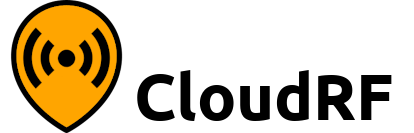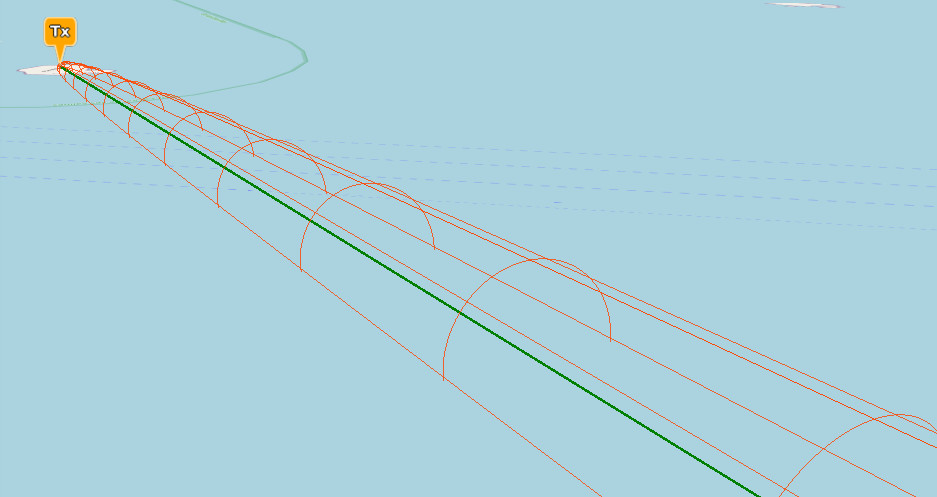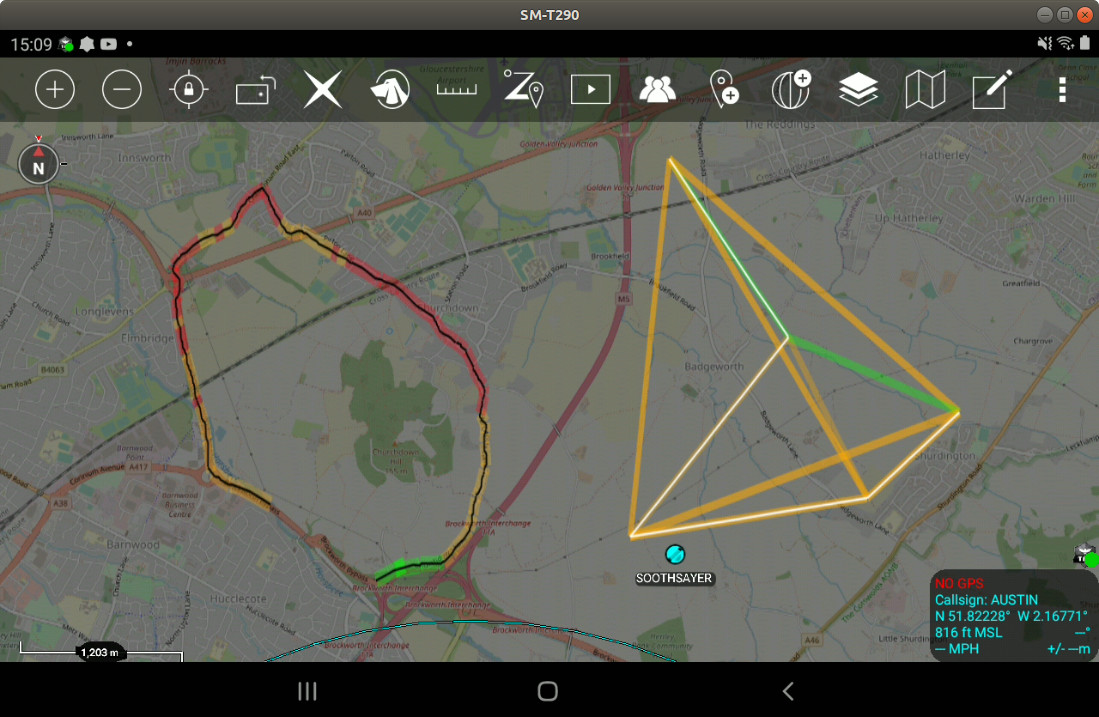
Today we published a new release for our SOOTHSAYER self-hosted server focused on data management and stability.
It brings the VM up to date with the public service in terms of new features (Route analyis, Multipoint analysis, Mesh by visible, 3D fresnel) and fixes multiple user/data management issues identified through recent testing.
Thank you testers!!!
Software versions in October 2021 release
You can verify your versions from your administration dashboard.
keyholeradio: 1.1b documentation: 1.4 chatbot: 2.2 sleipnir: 1.4.4 API: 2.3 ui: 2.2
Get the remote update
Login to the console with the account from your administration guide and type the command keyholeradio-update
Download the image
If you want to download a new VMware image contact support from your work email for the 9GB download link. You will need a SOOTHSAYER or KEYHOLE RADIO license to enable the software.
Evaluation licenses are available on request…
SOOTHSAYER changelog
[1.1b 27/10/2021] Added route analysis in UI Added merge-by-visible in UI Added multipoint analysis in UI Added 3D fresnel zone in UI Added database reset warning and confirmation Added authorisation option for external 3D buildings source Added Admin can change dashboard password Added support for 1m LiDAR Fixed legacy opacity tag removed from KML Fixed remote tile server with global coverage via us.cloudrf.com Fixed database backup to host / outside VM Fixed mesh radiocheck to limit parallelism on smaller machines Fixed SOOTHSAYER bot location to middle of area of operations Fixed local map tiles so they no longer create bogus messages when clicked Fixed custom WMS urls so they can now contain hyphens Fixed API keys updated in admin dashboard to APIv2 convention Fixed logging standardised for all services Fixed even spacing for points along freehand routes & polylines Fixed database reset now instant when requested Fixed database integrity & permissions check with auto-repair Fixed TAK route analysis as a KMZ data package instead of CoT [1.0.4b 14/10/2021] Added clear warning dialog to database reset Changed database reset to table truncate instead of full factory reset which is in manage_db manage_db utility now exports to shared data folder for backups Fixed bug in factory reset which stopped a clean db install Fixed issue in users table editor where password asterisks were hidden Fixed issue in users table editor where updated column was not tracking edit times Fixed issue in users table editor where ATAK UID could not be reset. Can now use # Factory database reset no longer requires a restart [1.0.3b] Added checks during startup and update to ensure 'data' directory is writable. Added keyholeradio version to admin dashboard. Added changelog.txt and relevant permission settings during startup. Fixed issue where banner displayed incorrect WMS URL. Fixed issue where a user's 'atakuid' failed to update when done manually. Fixed issue where bot would fail to auth due to NULL value in 'atakuid'. Fixed issue where no users existed if additionally seats added. New users created upon loading of admin dashboard.