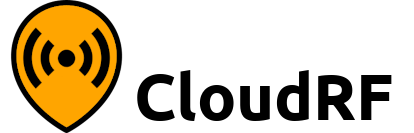How Can We Help?
Known issues
Timeouts with high resolution LiDAR AKA “PNG not found”
If you create a large high resolution area coverage plot with LiDAR it can take a while. The time depends primarily on the resolution and radius and to a lesser extent other settings such as clutter.
CloudRF has been calibrated to deliver all calculations in < 120 seconds but timeouts can still occur at the API, web server, network or client.
Many timeouts are silent failures, especially when its a network issue but if you see the error “PNG not found” this means the timeout happened at the API which can occur under heavy load. If this happens reduce your resolution. For a city, a resolution of 5m is recommended. This is able to take advantage of LiDAR to show houses and is sensitive enough to detect every house as an obstacle but will be faster to process.
Also check your radius. You might want 10km but do you need 10km when 5km will do nicely?