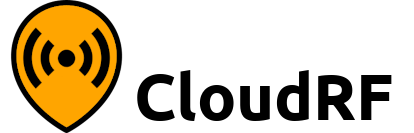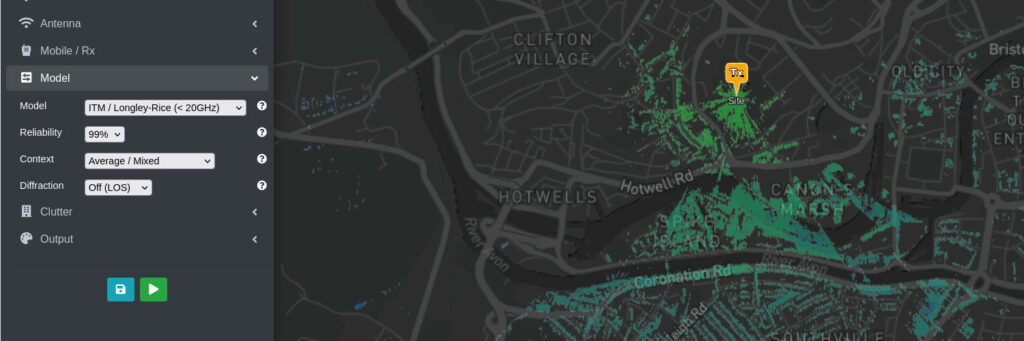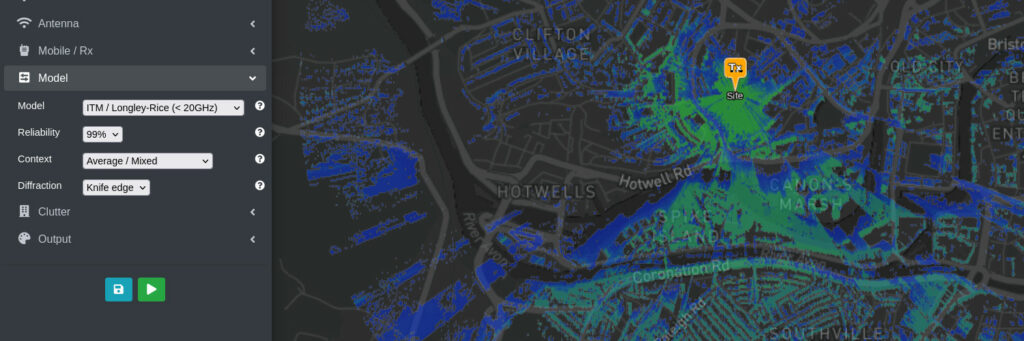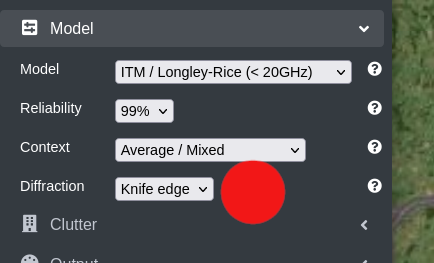How Can We Help?
Knife edge diffraction
CloudRF has several propagation models which can be enhanced further with knife edge diffraction to simulate beyond line of sight obstacles.
NOTE: The ITM model is a special case as it has diffraction built into it. Previously this was “always on” but now you can toggle it which brings it into line with all the other models on the API like Hata etc.
LOS vs BLOS
Line of Sight (LOS) mode shows only the directly visible points on the ground. It is useful for short wavelength systems, like 5G, which may struggle to penetrate trees or buildings.
Beyond Line of Sight (BLOS) refers to coverage beyond an obstacle made possible by the principle of diffraction.
Diffraction
When a radio signal hits an obstacle it bounces. The angle of the bounce depends upon the angle of incidence, radio wavelength and material. This is why a pane of modern glass can allow a signal that is perpendicular but completely reflect it if it has a shallow angle of incidence.
CloudRF implements a basic wavelength based model based around Huygens principle which will calculate diffraction based on frequency, height, angle and also introduce a minimum attenuation value of 3dB. Actual attenuation will vary by material which is why we have landcover to enhance this further.
Using diffraction
Interface users need to set Diffraction to knife edge diffraction in the MODEL menu.
API users need to set the “ked” parameter within the model object of a request.
"model": {"pm": 1, "pe": 2, "ked": 1, "rel": 90}ITM model, Average context, Diffraction on, reliability 90%
"model": {"pm": 1, "pe": 2, "ked": 0, "rel": 90}ITM model, Average context, Diffraction off (LOS), reliability 90%
Reference
API reference
https://cloudrf.com/documentation/developer/swagger-ui/#/Create/area
Postman examples