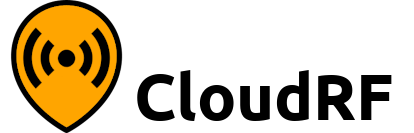On Sunday 19th February we migrated our backend which meant updating DNS records. DNS can take up to 72 hours to propagate to DNS servers around the world. Some existing users are reporting problems with loading antennas, data etc via the api at https://api.cloudrf.com. New users are unaffected.
To find out if you’re affected by caching, run nslookup against api.cloudrf.com like so:
nslookup api.cloudrf.comThe IP address should be 185.11.204.105
If it’s not, your OS or your browser are caching the old entry. You can find a solution for popular browsers here:
https://geekflare.com/clear-dns-cache-on-windows-chrome-firefox-and-safari/
This issue will fix itself but to resolve this now you must reset your DNS cache:
Windows
Open a command prompt and enter
ipconfig /flushdnsOSX
Open a terminal and enter
sudo dscacheutil -flushcache; sudo killall -HUP mDNSResponderLinux / Ubuntu
Open a terminal and enter
sudo systemd-resolve --flush-caches