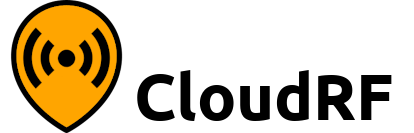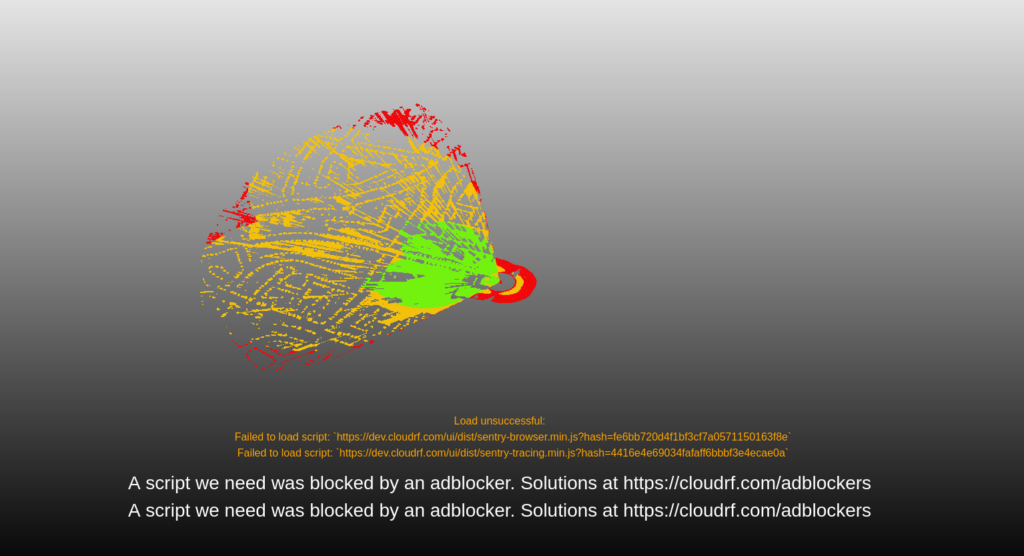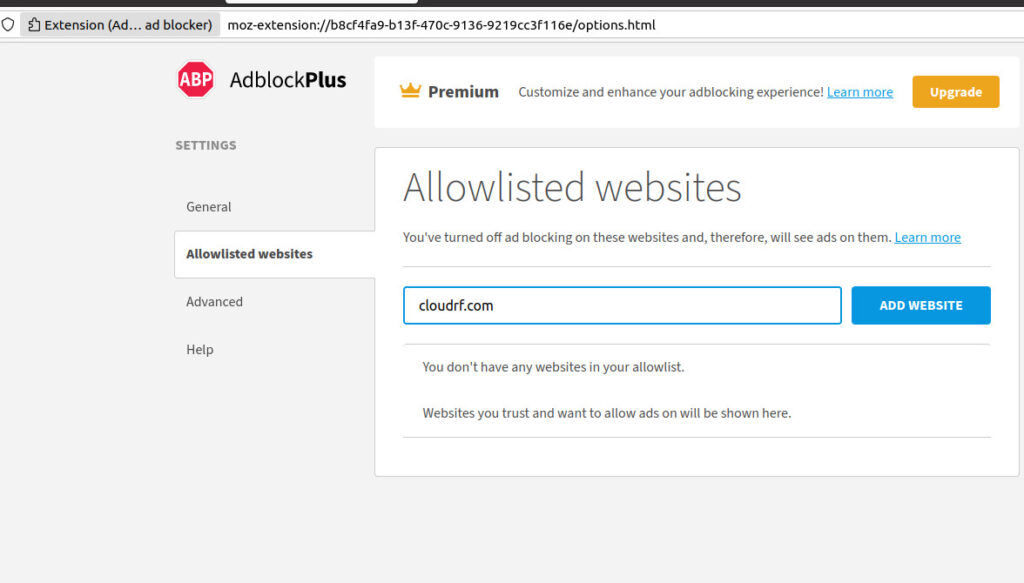What is sentry?
Sentry is a third party bug tracking system we use in the interface to catch bugs. It logs your operating system, browser and in the event of a crash, the function(s) you were using in the interface. It is not capable of identifying people or your private data such as coverage maps.
As a third party tracking service, it is blocked by some script blocking browser plugins. You will need to allow cloudrf.com to use our web interface.
How to whitelist cloudrf.com
Adblock Plus
- Click the Adblock Plus icon.
- Click “Enabled on this site” to disable ad blocking for the current site.
- In Firefox Click “disable on cloudrf.com” to disable ad blocking.
- Reload the page you were viewing.
For the firefox extension, you may need to open its preferences from your Add-ons Manager
Adblock
- Click the Ad Block icon.
- Click “Don’t run on pages on this domain”.
- Reload the page you were viewing.
Ghostery
- Click the Ghostery icon.
- In Ghostery versions < 6.0 Click “Whitelist site”.
- In Ghostery version 7.0 click “trust site”
- In Versions < 6.0 You will see the message “Site is whitelisted”. Click “reload the page to see your changes.”
- Reload the page you were viewing.
uBlock / uBlock Origin
- Click the uBlock / uBlock Origin icon.
- Click the “power” button in the menu that appears to whitelist the current web site.
- Reload the page you were viewing.
Disconnect
- Click the Disconnect icon.
- Click “Whitelist site”.