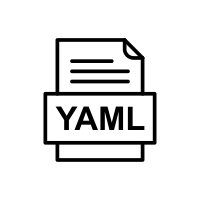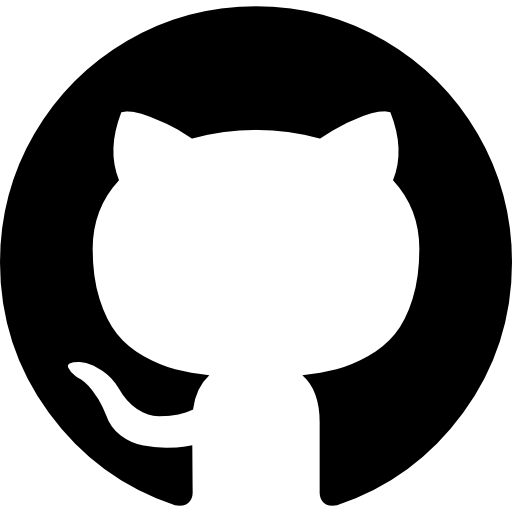Embed Code
The new Embed Code functionality lets you Copy the HTML code and upload it to your website with the desired filename and the html extension.
You can reap the following benefits and more using the HTML Embed Code functionality:
Build your own Coverage Map.
Create radio heatmap for your website.
Add Google Maps to your website.
Add RF Coverage on the Google Maps.
For more information regarding this, refer to the Embed Code Benefits topic.
To access the Embed Code functionality:
Click on My Archive
 {style=”width:30px”} button on the Function Menu.
{style=”width:30px”} button on the Function Menu.The My Archive dialog box will appear.
Click on the HTML Embed Code
 {style=”width:30px”} icon.
{style=”width:30px”} icon.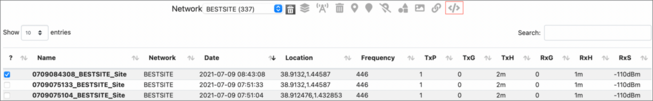 {style=”width:700px”}
{style=”width:700px”}The Embed Code dialog box will appear.
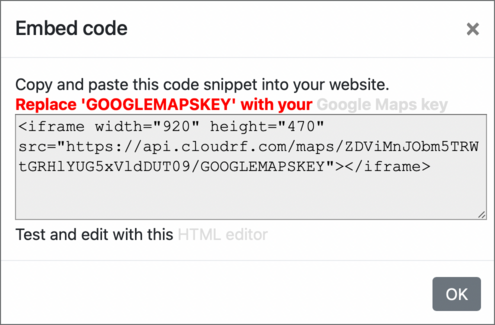 {style=”width:400px”}
{style=”width:400px”}You can copy the HTML code snippet from here and paste it to your website.
Replace the
GOOGLEMAPSKEYin the code with your Google Maps Key.You may Test and Edit the code snippet with the help of HTML editor
Build Your Own Coverage Map
Are you a wireless internet service provider or an organisation that requires an online coverage map to be displayed on their website?
Building your own Coverage Map is just a few clicks away…
The most basic option is to accomplish this is using an arbitrary polygon on a free map like Google Maps. However, if you require a beautiful and accurate physics-based coverage map, at no extra cost, CloudRF’s Embed Code functionality is all you need.
Using the CloudRF’s Embed Code functionality is the easiest way to add a map to your website or blog that supports the HTML content. You just need to copy-paste an HTML code snippet to your website and replace the GOOGLEMAPSKEY in the code with your own Google Maps API key.
For further information regarding Hosting your own Network Map, click on this link.
Create Radio Heatmap for Website
The Embed Code functionality lets you create the radio heatmap for your website.
With the help of GIS mapping and the LIDAR Imaging from the satellites, the CloudRF tool will output a heatmap of the signal strength on the 3D map. Hence, you can create the radio heatmap for your website and also determine how well your signal propagate based on some variables that you configure in the tool.
For further information, refer to this link.